As a FEMA certified counselor for 12 years, I discussed the concept of adjusting to the “new normal” with those who have experienced floods, tornadoes, earthquakes, even war. This pandemic marks the first time I’ve applied these same talking points to my own life and career.
One key to healthy recovery is information. It is power in uncertain times. That’s why we’ve seen governments conducting COVID briefings during the pandemic. As a counselor entering a disaster site, I made sure I was armed with information so those suffering knew where to get the resources they needed—water, food, clothing, trash pick-up schedules, etc. By having this basic knowledge, people feel empowered to get on with their “new normal.”
Likewise, litigators have seen a shift in their practice as a result of the COVID-19 pandemic. What used to be common practice—cramming lawyers into conference rooms with witnesses, court reporters and videographers, just can’t happen safely in these unprecedented times.
Remember when you were a new litigator taking your first deposition? That is how some of you may feel as you face video conference depositions. You may have done them, but outside of mass toxic tort scenarios, not very frequently. This article is intended to serve as a resource, a checklist of sorts, to assist you as you think through your next video deposition. Careful planning will allow you to continue to provide the excellent representation your clients expect, and avoid common pitfalls as you navigate this new environment.
Preparation
As you prepare for the upcoming deposition, it is helpful to coordinate with opposing counsel as much as possible. Topics to discuss include technology, protective orders and drafting not only a notice of deposition, but also a stipulation memorializing how the deposition will take place.
Thank goodness the pandemic has come when we have the technology to handle remote depositions. That said, not all platforms are equal. Zoom is free, flexible and easy to use; however, it has a reputation of not being as secure as other sites. As a result, some firms actually prohibit its use. WebEx is also easy to use, flexible and secure, but it is not free. Skype is another alternative frequently mentioned, but it too depends on the level of sophistication of the parties and deponent. So, choosing the right platform is the first step to take, and may involve some initial negotiation.
Once the platform is chosen, it is important to check the bandwidth available to each attendee. For example, will the party be attending from their home office or a home in rural setting? I am currently involved in an environmental case where the local plaintiff’s lawyer didn’t have Wi-Fi in his conference room, let alone a platform for remote depositions. Negotiating these situations in advance will be time-consuming but commonplace, and may even eat up the cost savings of not traveling to depositions.
Of course, a technology check before the start of the deposition needs to be worked into the planning. Be sure to set the deposition at a reasonable hour and have an agreement to check the technology at least 15-20 minutes in advance so any bugs can be worked out (a day before would be ideal.) Does the microphone work? Is the connection stable? Is the camera sufficient?
Real-time transcripts are relatively new, but in this environment where it may be more difficult to catch the nuance of an answer, they are no longer optional. Reading the answer as the court reporter is recoding it will be vital and should eliminate surprise caused by a poor connection—just a bit of insurance for you as you prepare the case.
Terms of the deposition
As mentioned, a stipulation covering the depo arrangements may be necessary. Remote depositions are allowed under Federal Rule 30(b)(4), and almost all local rules. Typically, local courts have also issued COVID-19 orders that may be cited as authority for the proceeding. It used to be mandatory the swearing of the witness was done in person, or the entire deposition was invalid and inadmissible. Best practice would be to include in your stipulation the fact the parties agree the remote swearing of the witness is valid for trial and impeachment.
In addition to date, time and place of each attendee, be sure the stipulation also includes a prohibition of other items of technology available to the witness during the course of the deposition (turn off their cellphone and Apple watch), other programs open on the laptop and designate other people allowed to be in the room with the deponent.
If information covered in the deposition is confidential, and a protective order is in place, be sure all attendees have signed the protective order in advance of the deposition. If there is no protective order in your case, think ahead to whether a protective order may be necessary just for the scope of the deposition. Avoiding surprises the day of the deposition is the name of the game.
Exhibits and their use is probably the stickiest point in a remote deposition. If the litigation has been fairly straightforward, an exchange of documents via FedEx a set number of days in advance of the deposition will work; some depositions have taken place with these arrangements. In other cases, you should check with your court reporter. Some court reporters allow a file to be created for each deposition and a sub-folder that is confidential created for each attorney. During the deposition, the attorney can move any document from their private folder and have it marked as an Exhibit. The downside is it allows for “surprise” documents, but the upside is that this eliminates confusion about Exhibits during the deposition.
Considerations during the deposition
If the technology check hasn’t been done, be sure to set this up early (court reporters request minimum of 30 minutes in advance) and verify good video, audio and a stable connection. Verify the court reporter has Real Time and can hear well enough to transcribe.
Verify the exhibits are accessible to the witness, all counsel and the court reporter.
Include in the stipulation that the deposition will not begin until all counsel are present. Plan ahead for technical difficulties, including a provision that a suspension of the deposition will take place should any counsel lose their connection.
A trickier issue arises when some counsel are present with the witness, but others are attending remotely. Will PPE be required? Will social distancing be necessary? Will both sides be allowed to have representation? The response to this will likely vary from case to case and witness to witness. Obviously, with COVID-19, witnesses with underlying health concerns or over the age of 60 would have different considerations than a younger or healthier witness. In some cases, all or nothing may be proposed—that is, a designated lead counsel from each side is present, with other counsel attending remotely.
As the deposition begins and the witness is sworn, assuming you are remote, remember to position your webcam so you can be seen clearly by a judge/jury if the deposition is played at trial. Face a window. Have a blank wall behind you. Dress as though in trial. You should also make a record about the stipulation or protective order that’s in place. This should include an agreement that remote swearing in is acceptable for trial and impeachment purposes later.
When the witness begins answering, ask them to use the camera to show who else is in the room with him/her. Ask them to verify other forms of technology are turned off. Also be sure no other programs are running on their computer. Verify no other audio or video recordings are being made. Ask these questions again after each break.
Ask the witness to verify they can hear and see you and have them agree to report it immediately if they have any trouble hearing or seeing or an exhibit as the deposition progresses.
As previously mentioned, exhibits are probably the most difficult part of the remote deposition. As the Exhibits are marked, be sure to keep careful copy of each Exhibit and the number it is assigned. This may take a little extra time, but it will be worth it when assembling the materials later.
Best practice is to avoid communication with the witness once the deposition begins. One in-house counsel we recently spoke to wants everyone to know—the chat feature on Zoom can be seen by all parties. So, even though you break into “rooms” in Zoom, your conversation may be recorded/seen by everyone. Be careful not to disclose any privileged information and also be sure to avoid anything that could be interpreted as “coaching” the witness.
The deposition ‘takes place” in the location where the deponent is located. Rule 30(b)(4). So, consult the rules of that jurisdiction well in advance of the deposition in order to prepare for issues that might arise, particularly if you expect issues with time, exhibits, or technology.
Clean-up at the end of the deposition
At the conclusion, make a record about the conditions and what has transpired. If there is a 7-hour limit (Rule 30 FRCP) and the time the deponent has been deposed is at issue, make a record what time has been used and how it has been calculated. If there was confusion over exhibits, take the time to review them on the record for clarity. If technical issues arose, review on the record how they were dealt with. Finally, as always, f you represent the deponent, include a request to read and review before signing. It will be more important than ever to review with your witness and have them complete an errata sheet in a timely manner. FRCP30(e)(1) allows 30 days from notice of the transcript. When RealTime is available, or when the “rushed copy” is first provided, calculating 30 days from the date of RealTime transcript would be safest bet.
Conclusion
In sum, the remote depositions we are now conducting will soon become normal for us. In the meantime, as we adjust, we encourage you to keep the checklist we’ve prepared handy as you set up your next deposition. Welcome to the “new normal.”
Suzanne Galvin is a member of Thompson Coburn’s Product Liability Litigation practice.